What can we provide?
EZ Dupe provides duplicators for various storage devices, including CDs, hard drives, USB flash drives, micro SD cards, CF cards, and CFast cards, allowing you to easily copy a large number of files quickly.Although the duplicator uses the same copy method process of Reading → Transferring Data → Writing as a computer, there are also significant differences between the two, including how the data is handled, the location and format of data storage, and more.

EZ Dupe Duplicators Have Three Major Characteristics
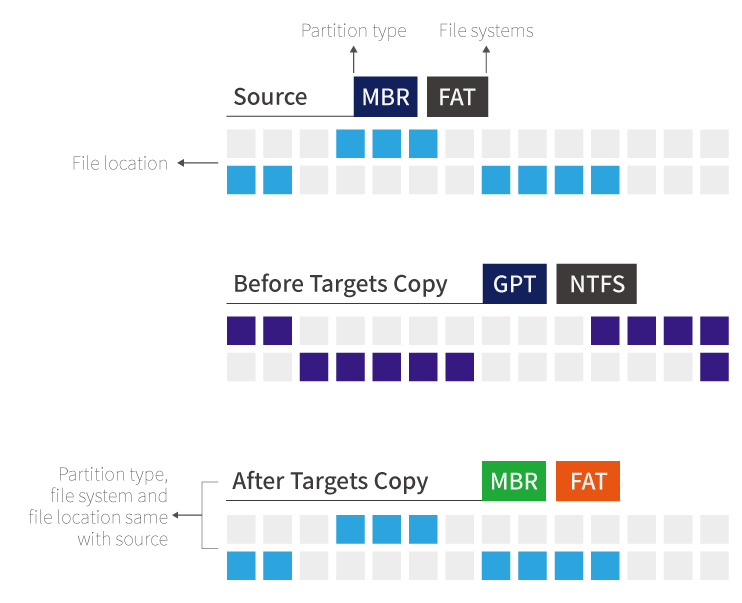
Copies exactly the same storage device
How the Duplicator Works: Bit-by-bit copy
The data on the master disk’s address is copied to the corresponding address of the target disk.
The copied data on each target disks is exactly the same as the data on the master disk.
The duplicator’s bit-to-bit copy copies the same partition, file system, and data of the master disk to the target disk. This function is very convenient when assembling multiple new computers or updating an old hard drive to a new hard drive. Any copies can be used immediately. No installation of any software is required.

Traditional Computer Copy Method
Computers copy data on a Files-by-Files and Append basis.The master disk’s data will be copied over to an empty address of the target disk without overwriting any existing data.
Copy speed won’t be reduced no matter how many storage devices you’re copying to
The number of copies to a hard drive a computer can make at once is limited by the number of ports available, and new hard drives can only be added after the copying is complete. Furthermore, increasing the number of ports to add more hard drives splits the bandwidth speed among all the hard drives, resulting in lower overall work efficiency and longer operation time.Advantage of Effective Data Copying
Most duplicators available in the market also use the aforementioned bit-to-bit copy to copy from one device to another, but consumes a lot of time to read an area empty of data on the master disk and write to a the target device. To solve this issue, EZ Dupe developed a "Valid Data Copy" mode. For the three major operating systems (window, Linux, OS), the effective data address will be analyzed before copying. Only the valid data area will be copied, reducing the time to read and write a blank data area.Come visit our duplicators!


USB Duplicator
Duplicates a company’s peripheral products or software for sale
SD/microSD Duplicator
Mass memory card to memory card duplication
CF/CFast Duplicator
Mass duplication of CF/CFast card
Multimedia Duplicator
Copies and backs up between different devices

